 |
Drawing Outlines in a GPU Drawing Plugin
Let's draw some outlines in a Paint.NET plugin
You will need to configure CodeLab to run with "No Selection Clipping" in order to follow this tutorial.
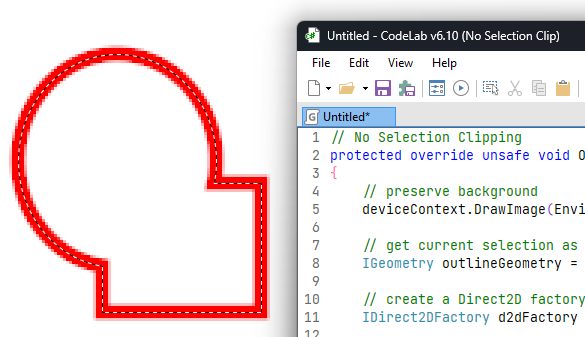
I have not written this tutorial yet, but here's some code to get you started:
// No Selection Clipping
protected override unsafe void OnDraw(IDeviceContext deviceContext)
{
// preserve background
deviceContext.DrawImage(Environment.SourceImage);
// get current selection as a geometry object
IGeometry outlineGeometry = Environment.Selection.Geometry;
// create a Direct2D factory
IDirect2DFactory d2dFactory = this.Services.GetService<IDirect2DFactory>();
// describe the type of line we will render
IStrokeStyle myStrokeStyle = d2dFactory.CreateStrokeStyle(
new StrokeStyleProperties(
CapStyle.Flat, // start end cap
CapStyle.Flat, // end end cap
CapStyle.Flat, // dash end cap
LineJoin.Miter, // corner type
10f, // miter limit
DashStyle.Solid, // line type
0f, // dash offset
StrokeTransformType.Normal));
// make our line 5px wide and apply our selected style
outlineGeometry = outlineGeometry.Widen(5, myStrokeStyle);
// create a red brush for drawing our line
ISolidColorBrush brush = deviceContext.CreateSolidColorBrush(LinearColors.Red);
// make sure the line is antialiased
deviceContext.AntialiasMode = AntialiasMode.PerPrimitive; // .Aliased
// draw the actual line
deviceContext.FillGeometry(outlineGeometry, brush);
}
Go ahead and press Ctrl+P to preview your effect.
Finishing Up
Once you've got that working, remember to save your script! I wouldn't want you to lose any of your hard work.
"File > Save" your outline.cs file.
If you'd like to make that plugin a permanent part of your Paint.NET installation, read:
How to Build a DLL from a CodeLab script
How to install a DLL into Paint.NET
What's Next?
Now that you know a bit about rendering text and outlines, let's dig a little deeper and design and implement a more complicated effect that
renders outlined and filled text. Plus, it adds a UI to our effect.

#region UICode
MultiLineTextboxControl Amount1 = "Paint.NET Rocks!!!"; // [32767] Text
FontFamily Amount2 = "Arial"; // Font
ColorWheelControl Amount3 = ColorBgra.FromBgr(0, 0, 255); // [Red!] Fill Color
ColorWheelControl Amount4 = ColorBgra.FromBgr(0, 0, 0); // [Black!] Outline Color
#endregion
protected override unsafe void OnDraw(IDeviceContext deviceContext)
{
// preserve background
deviceContext.DrawImage(Environment.SourceImage);
// create a Direct2D factory and a Text factory
IDirect2DFactory d2dFactory = this.Services.GetService<IDirect2DFactory>();
IDirectWriteFactory textFactory = this.Services.GetService<IDirectWriteFactory>();
// describe the text we want to render
ITextFormat textFormat = textFactory.CreateTextFormat(
Amount2,
null,
FontWeight.Normal,
FontStyle.Normal,
FontStretch.Normal,
72);
ITextLayout textLayout = textFactory.CreateTextLayout(
Amount1,
textFormat,
TextLayoutConstants.DefaultMaxWidth,
TextLayoutConstants.DefaultMaxHeight);
IStrokeStyle myStrokeStyle = d2dFactory.CreateStrokeStyle(
new StrokeStyleProperties(
CapStyle.Flat, // start end cap
CapStyle.Flat, // end end cap
CapStyle.Flat, // dash end cap
LineJoin.Miter, // corner type
10f, // miter limit
DashStyle.Solid, // line type
0f, // dash offset
StrokeTransformType.Normal));
// create a geometry object from our text
IGeometry textGeometry = d2dFactory.CreateGeometryFromTextLayout(textLayout, 80, 50);
// create a red brush for drawing our text
ISolidColorBrush fillBrush = deviceContext.CreateSolidColorBrush(Amount3);
// create a black brush for drawing the outline
ISolidColorBrush outlineBrush = deviceContext.CreateSolidColorBrush(Amount4);
// make sure the line is anti-aliased
deviceContext.AntialiasMode = AntialiasMode.PerPrimitive; // .Aliased
// draw the actual outline of the text
deviceContext.DrawGeometry(textGeometry, outlineBrush, 4, myStrokeStyle);
// fill the text
deviceContext.FillGeometry(textGeometry, fillBrush);
// you can do the last two lines in opposite order for fatter outlines
}
Adding a slider to control the font size and a slider to control the outline thickness is an exercise left up to the reader.
What's Next?
Head back to the Tutorial Index to learn something else
Donate
The best way to say "Thanks" for teaching you something here, is to fill out this form. It uses PayPal to process your donation. You don't need a PayPal account, just a credit/debit card will do.
If PayPal doesn't work for you, no need to worry--just enjoy the tutorials for free!
Thank you for your donation. I don't get many, so you can be sure I really appreciate yours!
|
 |
 |
News
CodeLab 6.12 Released
(February 11, 2024)
This latest release of CodeLab for Paint.NET includes the
ability to write GPU accelerated plugins.
More...
Double-Six Dominoes 3.1
(May 10, 2021)
This long-awaited refresh of the most popular dominoes game
on Download.com is now available!
More...
HTML Editor 1.5 Released
(March 31, 2016)
This latest release is a complete rewrite adding a wysiwyg editor mode and a much improved UI.
More...
|
|
|
|
|
|